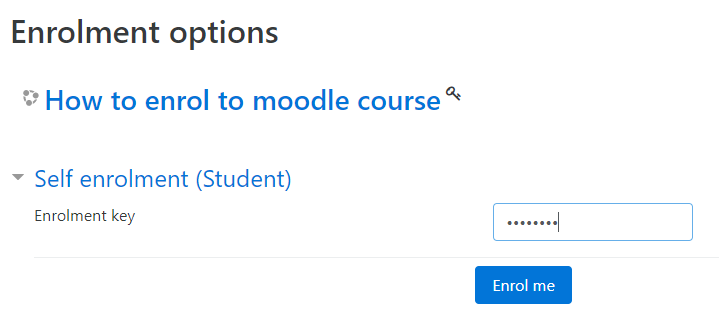Moodle guide for students
Suorituksen vaatimukset
6. Course enrolments
1. Log in to Moodle (https://devmoodle.kamit.fi).
2. After log in Dashboard opens and you can start searching courses from the right side of the page. Enter the course name or part of it and press Go button.
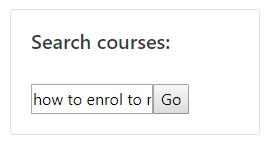
3. Next you need to choose the right course from the list.

4. Next you need to enter the enrolment key. Course teacher will give you the enrolment key.
After entering the enrolment key, please click Enrol me button. If there is a problem with enrolment, please contact course teacher.